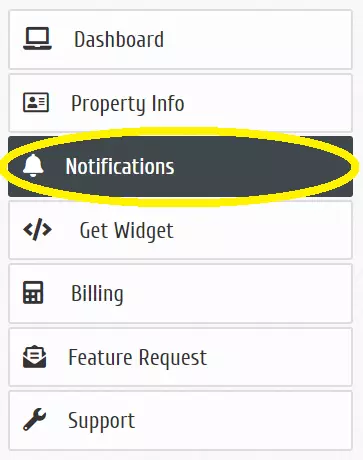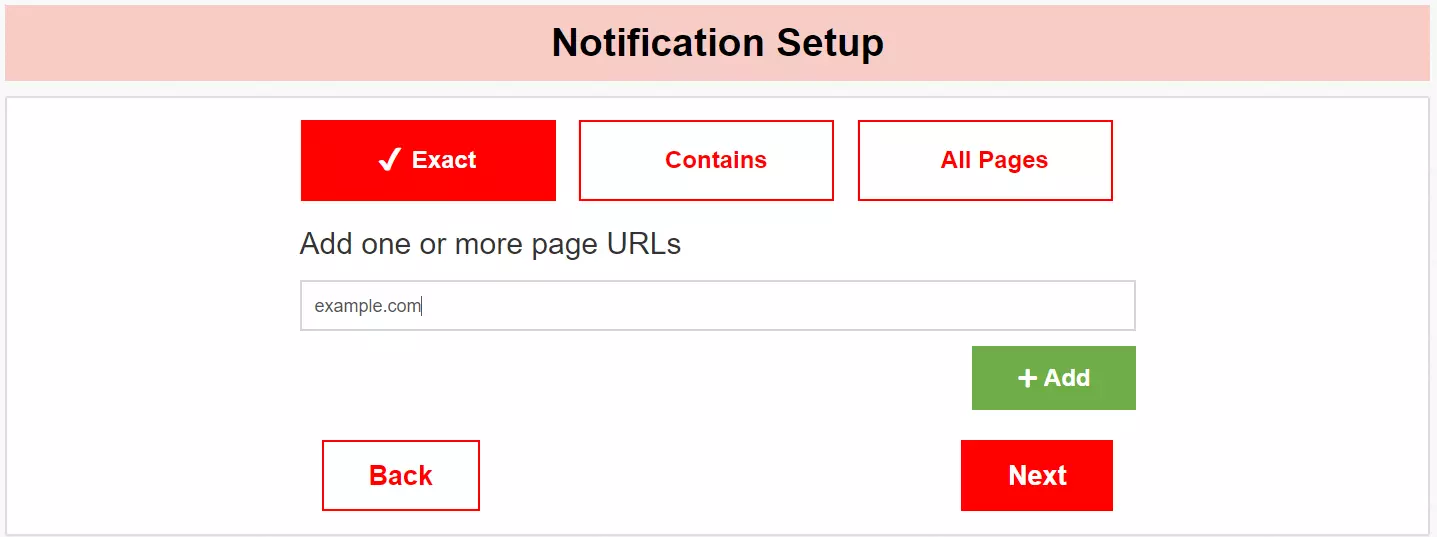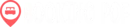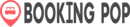Display a Promotions widget on any page and increase your conversion rate.
Add the Promotions widget to entice potential guests with your complimentary services and encourage them to book.
To start showing the Booking Pop Promotions widget on your website, follow the steps below:
- Log in to your Booking Pop account and click “Notifications” in the left side panel
- Select “Create New Notification”
- Select “Promotions”
- Select if you want to show the widget in one Exact Page, a page that Contains a certain phrase, or All Pages, then select Next
- In the next screen, you can select the promotions you would like to show
- In the next screen, you can select if you eant to add a book now or call now button to the Promotions widget
- Create a name for the notifications campaign and select Launch
- Congratulations! Your Promotions widget should now be displayed in your website