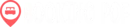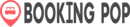Get started with taking the first step towards attracting and converting your website visitors into more bookings with Booking Pop’s engaging widgets. Follow the guide below to install Booking Pop in Lodgify in a less than two minutes.
1. Get Your Booking Pop Widget Code
Log in to your Booking Pop account and click “Get Widget” in the left side panel.
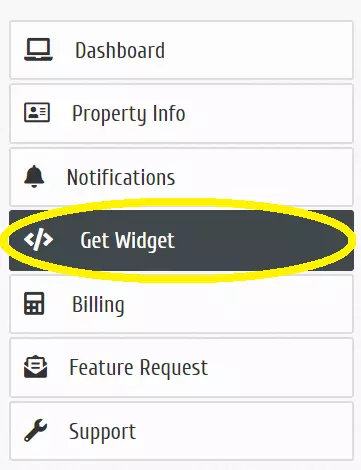
2. Copy Code to be Added to Lodgify
Copy your unique Booking Pop code as seen below:
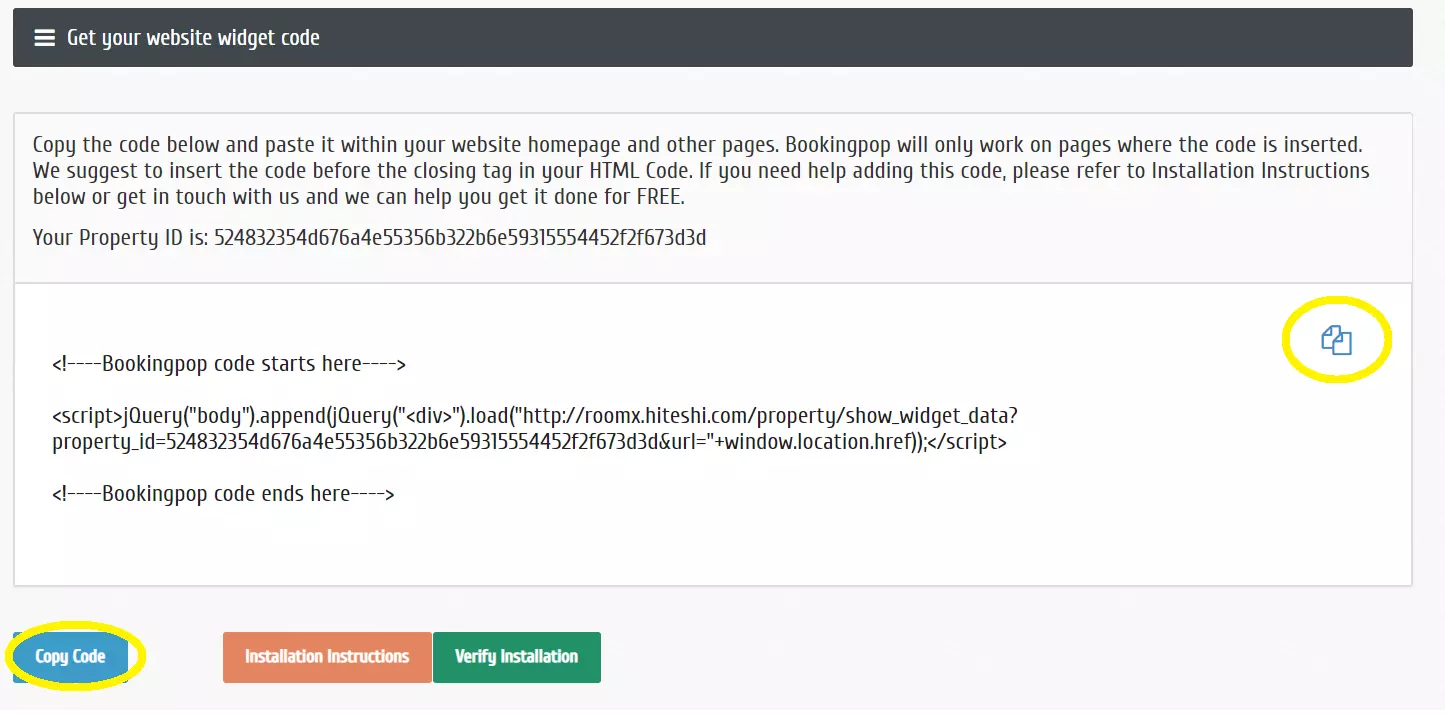
3. Paste Code into Lodgify:
- Go to the Main Menu (top left corner) and select Websites
- In the General Settings tab, select Advanced
- Go to the Footer – Custom Javascript section
- Paste the Booking Pop code in this section
- Congratulations! You are ready to create notifications for your website and increase your conversion rate
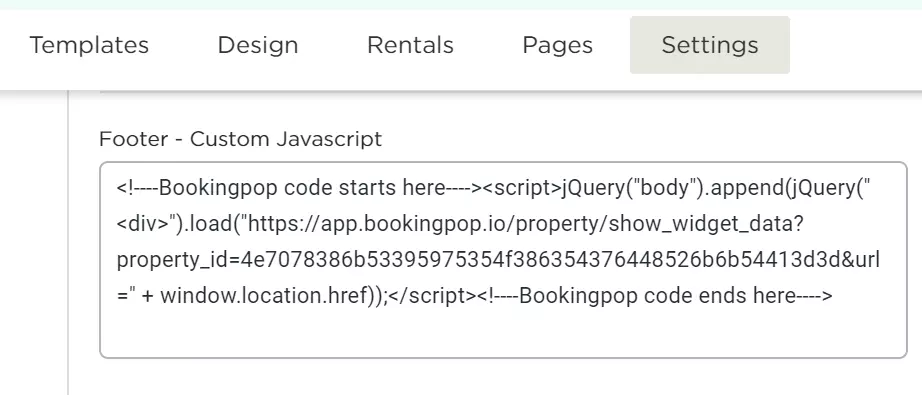
If the widget is not appearing, please try adding the following to the beginning of your script:
<script src="https://cdnjs.cloudflare.com/ajax/libs/jquery/3.5.1/jquery.min.js"></script>
Or reach out to us at .